General Art File Specifications
Printer Friendly Version: Artwork Guidelines (pdf)
We work with most graphics file formats. There are basically two file types: Vector Files and Raster Files.
Vector Files are made up of line artwork and can be scaled to any size without affecting the image quality. They are created in drawing programs such as CorelDraw® or Adobe Illustrator®. Vector files are required for screen printing. All fonts must be converted to outlines or curves.
Raster Files/Images are pixel based images (made up of dots) which can become blurry based on the image resolution and the final size of the image. They are created in photo editing programs such as Corel PhotoPaint® of Adobe PhotoShop®. They are mainly used for digital printing.
The file formats we prefer for each imprint method are:
Screen Printing – Designs should be setup at any size that is proportionate to the size of the product ordered. All colors should be converted to spot (PMS) colors.
- cdr – CorelDRAW® X10 or lower (convert TEXT to curves)
- ai – Adobe Illustrator® CS5.5 or lower (convert TEXT to outlines)
- eps – Postscript
- pdf – Acrobat
Digital printing – Vector artwork is preferred with all spot (PMS) colors converted to RGB or CMYK values. Raster-based designs must be set-up at 100% finished size. Signs that are 24 x 36 or smaller should be submitted with a resolution of 300 dpi or higher. Larger sign designs may be submitted at 150 dpi.
- cdr – CorelDRAW® X10 or lower (convert TEXT to curves)
- ai – Adobe Illustrator® CS5.5 or lower (convert TEXT to outlines)
- psd- Adobe Photoshop® CS5.5 or lower (flatten layers)
- eps – Postscript
- pdf – Acrobat
- jpg – Bitmap
- tiff – Bitmap
If your software isn’t listed above, most programs will export in one of the formats above. Please remember to convert any text to curves or outlines. Include a low-resolution jpg image along with the original art file.
Raster Image Quality – All photos/logos must be supplied as High-Resolution images. Low-Resolution images will become pixilated (blurry) when blown up for use on signs. If any photos/logos are incorporated in a design send the native file along with design submission.
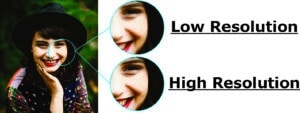
Bleeds/Borders
There will be a minimum one half inch white border (non-imprint area) on all signs. See chart below for required border. Bleeds are not available on screen printed signs. Bleeds are available on digitally printed signs (contact customer for cost and details).
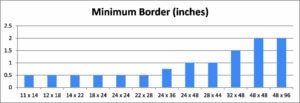
Extra Charges
There are no screen, film or set-up charges. Our price includes basic typesetting and design lay-out
Additional charges for logo clean-up, extra typesetting, color matching, directional arrows, a different image on the back side of the sign, etc. may apply. You will be informed at the time the order is placed if there are any additional charges.
Artwork Submission
Files under 10 megabytes (1 megabyte = 1,000 kilobytes)
These files can be emailed directly to sales@promotesigns.com.
Files larger than 10 megabytes
Send these files via a free online file transfer app. Such as: DropBox.com, Google Drive, Hightail or TransferBigFiles.com. To reduce upload time files can be “Zipped” to compress the files.
Proof Image Quality
Because high resolution images download slowly, we send low resolution proofs to show you what the signs will look like. Of course, your finished signs will be clean and crisp – much crisper than you see in the proof. If you would like a higher resolution proof, we’ll be glad to send it.
Frequently Asked Questions
In order help assist you online with your questions please visit our FAQ’s.
